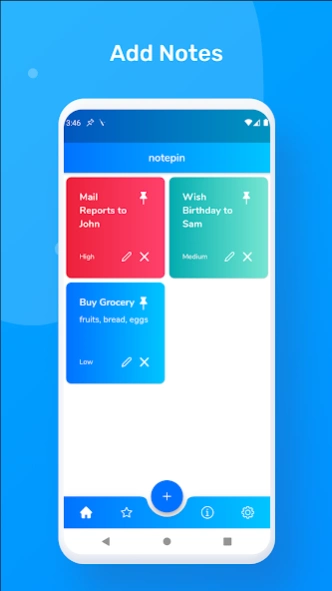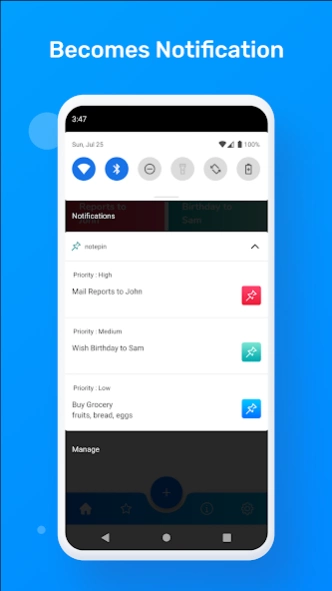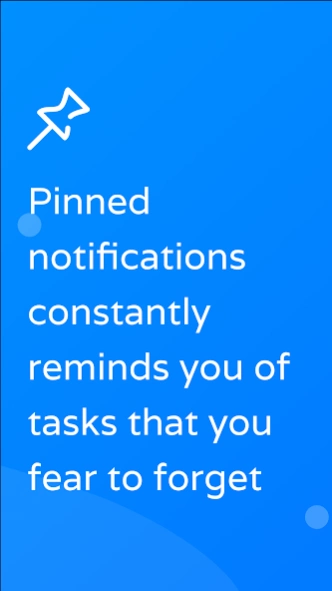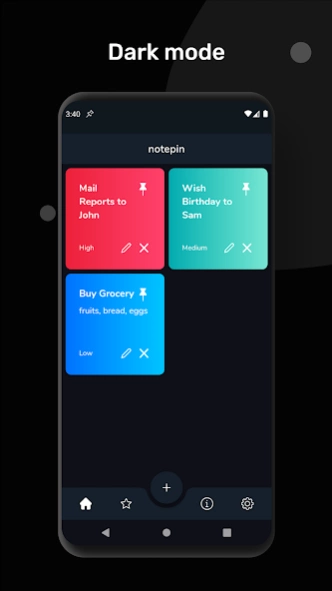notepin - Notes in notificatio 1.0.1
Free Version
Publisher Description
notepin - Notes in notificatio - An app that shows added notes as notifications in notification bar.
Purpose
An average human checks his/her phone 80 times a day which means his/her eyes checks the notification area 80 times after beginning the day and before going to sleep.
With the help of this app added notes are shown in notification bar and are sticky which means they are not swipe-able unlike general notifications. The pinned notifications constantly reminds you of tasks that are urgent and you fear to forget. For example filling a exam form, calling someone or wishing someone.
How notepin is different from other notes and reminder apps ?
Reminder apps send a notification or ring alarm to which a user mostly dismisses and in-spite of getting the reminder forgets to do the task as it gets out of the mind after a few minutes of dismissing reminder. In comparison notepin helps you pin notes or reminders as notifications so that it constantly reminds you every time you unlock your phone or swipe down the notification panel.
Notes Sorting Order
Notes can be sorted on the basis of- priority levels, recently added first and recently added last.
Priority Levels
Notes can be added with three levels, High, Medium and Low. Each note has a color associated with it which is shown as a symbol in the notification signifying the urgency of the work.
About notepin - Notes in notificatio
notepin - Notes in notificatio is a free app for Android published in the PIMS & Calendars list of apps, part of Business.
The company that develops notepin - Notes in notificatio is appchef.dev. The latest version released by its developer is 1.0.1.
To install notepin - Notes in notificatio on your Android device, just click the green Continue To App button above to start the installation process. The app is listed on our website since 2020-09-18 and was downloaded 2 times. We have already checked if the download link is safe, however for your own protection we recommend that you scan the downloaded app with your antivirus. Your antivirus may detect the notepin - Notes in notificatio as malware as malware if the download link to com.vg.notepin is broken.
How to install notepin - Notes in notificatio on your Android device:
- Click on the Continue To App button on our website. This will redirect you to Google Play.
- Once the notepin - Notes in notificatio is shown in the Google Play listing of your Android device, you can start its download and installation. Tap on the Install button located below the search bar and to the right of the app icon.
- A pop-up window with the permissions required by notepin - Notes in notificatio will be shown. Click on Accept to continue the process.
- notepin - Notes in notificatio will be downloaded onto your device, displaying a progress. Once the download completes, the installation will start and you'll get a notification after the installation is finished.